The Fuji X100V is my daily driver and this excellent little camera has never let me down. Here’s my complete X100V street photography setup with all the accessories and camera settings you need to hit the street running! Hit the jump to watch the video!
Everybody Loves The Fuji X100V
It’s no secret that I’m a big fan of the Fuji X100V. The fixed 35mm equivalent lens is perfect for shooting on the street. And the OVF and analog controls give me that classic rangefinder style shooting experience without breaking the bank. It’s the camera I reach for every time I leave the house. And I’m not alone here…
The community of X100V users is growing larger every day and I hear from photographers from around the world who have fallen in love with this excellent little camera. One question that keeps coming up is how I have my camera setup for street photography. And it’s really pretty straight forward…
There are just a few accessories I can’t live without and a handful of settings I tweak to make the X100V practically perfect in every way. So let’s talk about my Fuji X100V street photography setup…
First things first. You gotta ditch the lens cap.
Fuji X100V Street Photography Accessories

No X100V street photography setup is complete without the accessories that enhance the usability of the camera.
To be fair, the Fuji X100V is ready to go right out of the box and you really don’t have to add anything except maybe an extra battery (or 5). But that doesn’t stop me from tricking out my camera and getting just the way I like.
First things first. You gotta ditch the lens cap.
Ditch The Lens Cap
The first thing I do with any new camera is replace the lens cap with a protective filter. That way I never have to fumble with a lens cap when I want to take a shot and the filter protects my lens from the hustle and bustle of daily life on the street.

On the X100V you have to add a filter adapter to add a filter. I use the Fuji AR-X100 adapter because it’s the one I’ve had since my first X100S. But any third party adapter off Amazon will do the same thing.
Because I don’t use a lens cap the filter is exposed to the elements all the time and it started getting little chips and scratches from dust or construction debris in the air. So I switched to the Hoya HD3 UV filter which is supposed to be 4X stronger than optical glass.
I’m not sure if that’s just a lot of hype but so far it seems to be holding up!
Using a filter on the X100V has the added benefit of making the camera “dust and moisture resistant” (whatever that means) so you’re killing 2 birds with one stone here.
Throw away your lens cap. Get a filter. Moisture resistant. Done.
Gordy’s Leather Strap
I wear my camera on a strap around my neck when I’m out on the street. I like having both hands free to shop or drink coffee when I’m not shooting and strap keeps the camera close by ready to go when needed.

For smaller cameras like Fuji X100V I like Gordy’s straps.
Gordy’s straps are made from belt leather with iconic cord wrapping that lets you customize your strap if you wanna be all fancy.
Mine has dark brown leather for the strap and bumpers with black cord wrap. This combo has an understated retro vibe that looks great on X100V. And thinner strap gets out of the way when it’s time to take a shot..
My particular strap is just over 5 years old and gets used pretty much every day so you can see how well it holds up over time.
This one ain’t goin nowhere!
Lensmate Thumb Rest
Even though I carry my camera on a strap around my neck, I still want to operate the camera with one hand when I’m shooting. And a thumb grip adds that extra bit of leverage to confidently grab the camera and take a shot.

Now, you can make a thumb grip out of a twisted paper clip and scotch tape if needed. But I use the Lensmate thumb rest that sells for about 60 bucks.
Fit and finish is excellent and they use these little textured silicone fins so it stays put in the hot shoe without wiggling around and driving me crazy. Plus it folds out of the way so you can get at the ISO dial on the X100V.
It’s not the cheapest but I think it’s worth the splurge.
Match Technical Soft Release

A soft release raises the shutter button up a little and is supposed to reduce camera shake. But for me it means I can sort of lay my index finger over the button in a natural position and fire the shutter with my whole finger instead of having to push down with just my finger tip. It makes the shutter feel more responsive and I use one on all my cameras.
I use the Match Technical soft release and it’s solid brass with a little silicone o-ring so that the button stays tight and doesn’t accidentally fall off while shooting. I’ve been using this exact release for years and I can tell you… Once it’s on there it’s not going anywhere by accident.
Fair warning: A lot of people avoid these things like the plague and you’ll hear horror stories every time about someone who damaged their camera because they were using a soft release. This is 100% a personal preference thing and you need to decide if it’s worth the risk. But they definitely work for the way I shoot.
My Essential X100V Street Photography Settings

So those are the few accessories I add to make my camera feel all special and nice. But we still need to talk about menu settings I change to make my X100V street photography setup complete.
There are alos a few settings I change to keep my X100V ready to shoot when I bring it to my eye. Basically, I just turn off anything that will add lag or unpredictable behavior.
First up let’s turn auto power off off.
Auto Power Off Off
SET UP > POWER MANAGEMENT > AUTO POWER OFF > OFF
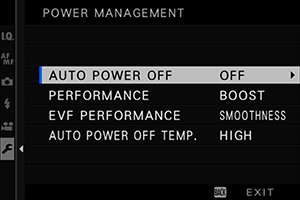
There’s nothing worse than trying to take a shot only to find your camera is in sleep mode.
I remember this one time I was shooting down on Bay Street here in Toronto and I saw this beautiful shaft of light falling on the sidewalk with a sea of dark shadows behind it. And I could see someone in the shadows walking toward the light and I thought “Street photography gold!” So I brought camera to my eye to take the shot…
And it was sleeping.
I pushed the shutter and pushed it again hoping the camera would come back to life but by the time my camera woke up the person had already walked through the frame.

And it was DAN ACKROYD!!
I raise my eyebrows and point at him as if to say, “You’re Dan Ackroyd!”
And he raises HIS eyebrows and points back like he recognizes me or something.
And he says, “You know you need to ask permission to do that.”
“To do what?”
“To take my picture. You can’t just do that without permission.”
I politely explain that we’re in public and the laws in Canada say there’s no absolute expectation of privacy if you’re in a public place.
And he says, “Well how would you like it if I get the cops and tell them you’re harassing me? How’s that work in Canadian law?”
I just looked him and said, “Well, this is a magical fan experience.”
And he stormed off. And with him went my hopes and dreams of becoming best friends with a Blues Brother.

But I digress.
The point is… You can’t take pictures if the camera isn’t on! So get rid of the auto power off already!
You might burn through batteries a bit quicker but that’s a small price to pay to know your camera will always be ready for the next shot.
Image Display Off
SET UP > SCREEN SET UP > IMAGE DISP. > OFF
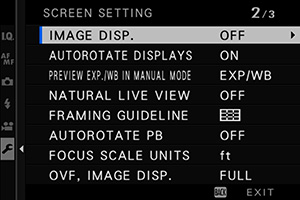
Just turn it off. Because no chimping. Ever.
Do people seriously need to look at every shot they take to prove to themselves that they did, in fact, just take a picture?
The world is passing you by when you’re chimping the back of your camera. You should be looking for your next shot instead.
It’s like my friend Kenny used to say, “There’ll be time enough for chimping… When the shootin’s done…”
No chimping. Ever.
Touch Function Off
SET UP > BUTTON / DIAL SETTING > TOUCH SCREEN SETTINGS > TOUCH FUNCTION > OFF
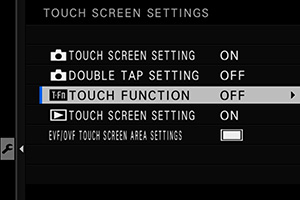
Fuji lets you use swipe gestures on the LCD screen as custom buttons. It sounds like a good idea but I’m always activating these gestures when the camera’s around on my neck and brushing up against my shirt.
There have been so many times when I go to take a shot and the camera is in some weirdo mode that I didn’t want. So that’s gotta go.
You can turn each gesture off individually but I just shut the whole thing off and be done with it.
Viewfinder Only
SETUP > SCREEN SET UP> VIEW MODE SETTING > SHOOTING > VIEWFINDER ONLY

The X100V has different view modes that will switch the viewfinder on or off depending on if your eye is at the viewfinder. But all these modes introduce a delay before the camera is ready to shoot so they gotta go.
When I bring the camera to my eye I need to see my subject immediately instead of having to wait a quarter second (or however long it takes) for the camera to recognize I’m actually using it before activating the viewfinder.
In all fairness this is something that all modern mirrorless cameras do and it’s not a Fuji-only thing. But the delay on the X100V feels a bit longer than other cameras I’ve used and it definitely gets in the way. So I just bypass all the switching and leave the camera in viewfinder only mode all the time.
You might need to switch to LCD once in a while to view menus or whatever so I set another custom button to switch view modes. Not exactly a glamorous solution but it gets the job done.
Change Back Button Focus To Front Button Focus

The last thing I change is moving back button focus to front button focus.
The X100V lets you activate AF at any time by using the AEL / AFL button on the back but I use a thumb grip and hitting that default button can be a little tricky.
So I set the FUNCTION 2 BUTTON (that’s the button on viewfinder mode lever on the front of the camera) to activate AF-On . Now anytime I need to activate AF I can quickly hit this button using my middle finger without having to adjust my grip or fiddle with the camera in any way.
Cuz you can’t take pictures if you’re fiddling with your camera!
And that’s it.
Conclusion

That’s my X100V street photography set up in a nutshell.
But it’s not the only way to use this camera. One of the things that attracts so many people to the X100 system is its versatility. And the camera adapts so well to so many different ways of shooting. This is just one way that works for me.
Check out my Fuji X100V review for a detailed breakdown of all the reasons why I love this excellent camera!
You can pick up an X100V from your favorite online retailer:
X100V (Black) at B&H.
X100V (Silver) at B&H.
Canadian readers can find the X100V at Canada’s favorite camera store:
X100V (Black) at CameraCanada.
X100V (Silver) at CameraCanada.
Please support StreetShootr and use one of the links on this page if you decide to purchase the X100V in black or silver. It costs you nothing extra but I will receive a small commission that helps keep this site alive and growing. Thanks for your support!
What’s your take on my X100V street photography setup? What are your go-to settings for shooting on the street? Are there any accessories you can’t live without? Or are you still using your X100V bareback like nature intended?
Post a comment down below and share the details… I’d love to hear what works for you!

